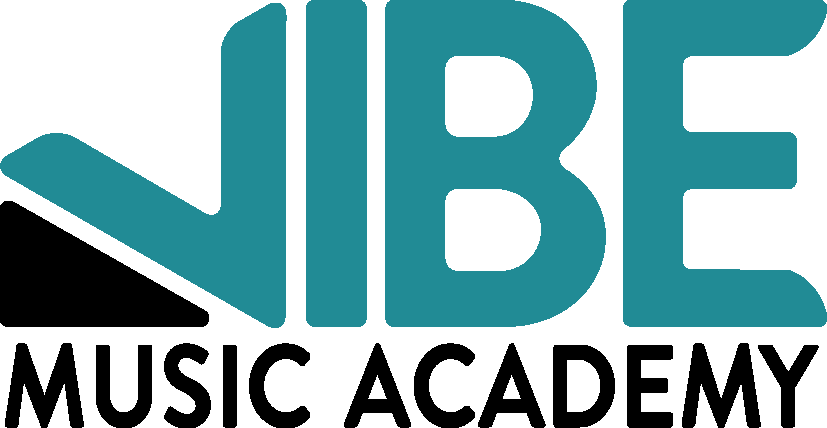Considering switching to an iPad for music? In our world of screens and digital assistants, using a tablet as a musician might seem like just another electronic distraction. But, there are many important and helpful things these devices can do to make a musician’s life easier! Read on for some helpful tips, apps, and tricks to make the most of your tablet.
I’ve been a pianist since I was four years old, and have accumulated a veritable TREASURE TROVE of music. Within that time, I have also purchased loads of binders, page protectors, and things of that ilk in order to stay organized and keep my music together. I recently switched over to a tablet which I’ve been using it for about 2 years now, and have had a lot of success with it. Here are the benefits I’ve discovered, along with some of the detriments!
As previously mentioned, I am a professional pianist. I accompany a large high school choir program, and also perform regularly for freelance solo and collaborative gigs. In addition, I’m a church organist and choral accompanist. Trying to stay organized with a binder for each job can be pretty tricky! I’m often part of the new music scene in Indianapolis as well—working with composers means often scores get updated several times before a show. That means multiple copies of the same piece of music, with any markings having to be re-written into the new score. Beyond the mountains of paper, I’ve also encountered issues with page turning. I’ve tried turning pages myself (which as any pianist or keyboard player knows can be tough) with limited success. Sometimes I’ll get a page-turner, but that can lead to its own problems. I recently attended a concert where the page turner accidentally turned too many pages and mixed the pianist up! Nothing like a little extra stress packed on top of performance nerves!
In any case, I’d considered switching over to an iPad for a while and finally decided to bite the bullet and give it a shot. Below are the positive considerations I had and also the main benefits I’ve discovered since switching over.
Organization. This is one of the absolute biggest reasons I found the iPad helpful. As I said before, trying to tote around binders for every gig became a huge hassle. Staying organized just didn’t happen with paper music. Now, I put all my scores into setlists for my different gigs. If I’m playing a piece for numerous shows, I can simply drop it into both of those setlists. I’m also able to duplicate or rearrange pages to take care of repeats or things of that nature to avoid flipping back several pages. Plus, I can save music so that I don’t have to go digging around in my library or piano bench every time I need to find an old piece. It’s right there on my device! Finally, all I have to carry around is a slim tablet instead of heavy binders full of paper. Much more convenient!
Page turning. As previously discussed, I’ve always had issues with page turning. On both the piano and the organ, it’s really tricky to navigate unless you memorize all your music—something that’s not possible for me most of the time. My iPad allows me to turn my own pages without having to rely on someone else or take my hands off the keyboard. I do use a specific software that enables me to turn pages by twitching my lips, which is kind of crazy. I tried using an additional pedal, but found the coordination really difficult. So, I upgraded the software I was currently using and am now able to turn pages by moving my mouth. In any event, being able to take care of this task without having to stop playing to grab at a page or rely on someone else has been a game changer!
Less paper waste! My iPad has been great in terms of not having to recycle stacks of old music or find somewhere to put them when I’m done with a gig. I don’t have to waste time printing, hole-punching, or sleeving any music and I don’t have to figure out what to do with it when I’m finished. I used to put my music in page protectors so it would last longer. But, that meant I had to take it out of the page protector every time I wanted to mark it (which I do a lot), and it also meant extra time fiddling with organization or printing a specific way so as not to waste extra pages. Tablets eliminate the need to print (or reprint) music, which is super helpful in getting rid of clutter and avoiding paper waste.
Built in light. Tablets have lit screens! I have some issues with seeing in low light, and using my iPad has helped mitigate that since I can simply turn the screen brightness up. I’ve also been able to increase the size of the music if it’s too small. Now, the light from the screen isn’t bright enough to illuminate the keyboard so if you are playing in total darkness you would still likely need a stand light to see your hands. But, the tablet screen does help in instances of dim or low lights!
Instant access to digital music. I’ve played a few church or cocktail party gigs especially around Christmastime where people make requests. Having access to the internet or to a large digital store of music can be incredibly helpful for that. If someone desperately needs to hear “Let It Go” from Frozen, you can just pull up off of Google and play it!
Integrated devices. As I’ve written on this blog several times already, distraction is a difficult enemy to face when trying to practice. Using my iPad has been incredibly helpful to stave off distraction as I am able to utilize integrated devices such as a metronome. It’s helpful to have access to my email as well so that I can simply pull up music I’ve been sent instead of having to scan it.
Of course, nothing is perfect. Transitioning over to an iPad does have its problems. Here are some issues I’ve encountered after switching over.
EXPENSIVE. iPads are not cheap. I’m not certain about the capabilities of non-Apple devices as I don’t use them myself, but Apple products don’t come without a large price tag. I originally purchased an 11-inch iPad for around $300, which wasn’t horrible. However, I discovered as time went on that it was on the small side and made the music hard to see. I recently upgraded to a 12.9 inch—much easier to see the notes! With a keyboard case (I use my iPad as my laptop as well) the whole cost was around $1000…not a drop in the pond! Now, I use my iPad for everything including grad school and paper writing so the cost was worth it to me. However, if you are considering an iPad just for music it might be too much of an expense.
Additional costs. As with any big purchase it seems, you can’t just buy an iPad. You’ll also need a case. I elected to buy one that also has a keyboard, but there are folios or cases specifically for musicians that work very well. I also think a stylus (like an Apple pencil) is really helpful for making marks in the music. You’ll also have to pay for an app or software to store your music, and possibly other hardware such as an iPad stand or a page turning pedal. Some online music services have switched over to subscriptions so these expenses might not just be onetime, depending on the app you go with. All told, tablets are an investment that might be quite sizeable.
Battery. One downside to iPads is the fact that you do really have to be aware of battery life. I have been to concerts before where the performer was panicking because they forgot to charge their iPad and showed up to the event with a nearly dead device that had to last for an hour’s worth of music. Not good! Sometimes, older model iPads have terrible battery life and the longer you have your device the less time it can go between charges. Oftentimes, music software can drain batteries quickly as well—you have to be aware of what you have open in order to optimize your device’s battery life. Always make sure your tablet is FULLY CHARGED before a gig, and bring a charger just in case!
One page at a time. Even the biggest iPads or tablets aren’t really large enough to display more than one page of music at a time. That means you’ll need to practice how to turn pages on your own. This could entail simply tapping the screen, utilizing a Bluetooth pedal, or a mouth twitch. Practicing this coordination isn’t horrible but it is definitely something to consider before a performance. I’ve had issues sometimes with multiple pages turning at a time because I didn’t have my device set up properly or I hadn’t practiced the coordination enough. Always practice every aspect of a performance, not just the music bit!
Notifications/sound. iPads do have the capability to be connected to text messaging, email, apps, and all that good stuff. Though this can be super convenient, it can also cause issues during performances. You will need to make sure your iPad is in silent mode and that notifications are turned off before performing with one. I pretty much always have my iPad in silent mode with most notifications turned off. Putting it in airplane mode works as well. However, this is something to remember, which can be tricky when holding a lot in one’s head before a show.
Well there you have it, folks! iPads are super helpful in my opinion, and I have found that the benefits outweigh the detriments. However, it is very important to take into consideration all of these things when making an investment in an expensive device. If you are accident prone or tend to drop things, an iPad might not be for you! Or you may just need a super heavy-duty case. Before we finish up, I have a few software recommendations that have been extremely helpful to me. One is specifically for tablets, and the other is an app that can be used to help with practice on any device.
Forscore. This app is what I use on my iPad for all my music. It has both a onetime purchase option and an upgraded Forscore Pro version. The primary version gives the user access to score rearranging, setlists, and a huge amount of storage space as well as marking capabilities, a digital piano keyboard, and a metronome along with numerous other features. The main reason I upgraded to the Pro version is that this includes hands-free page turning capabilities. I am able to turn pages utilizing the camera with a mouth twitch. You can calibrate the app to recognize your facial movements, head movements, or even shoulder movements. It’s really changed the game for me, and I’d highly recommend it!
Andante. This app can be used on any device as a way of tracking practice and establishing good habits. It functions as a streak tracker, mood gauge, focus indicator, tuner, metronome, recording device, and timer all in one. There is a free version, and a paid version. This app is independently operated, which means there is only a onetime cost right now. I’ve found it super helpful to keep track of which pieces I’m practicing at each session, how long I’m practicing, and how I’m progressing. I love the streak feature, along with the data of how many hours I’ve spent and what times of day I focus the best.
If you’ve made it all the way to the end, thank you for sticking with me! I hope some of this information is helpful to you and best of luck as we finish out the semester!
—Charissa Garrigus, Instructor at Vibe Music Academy